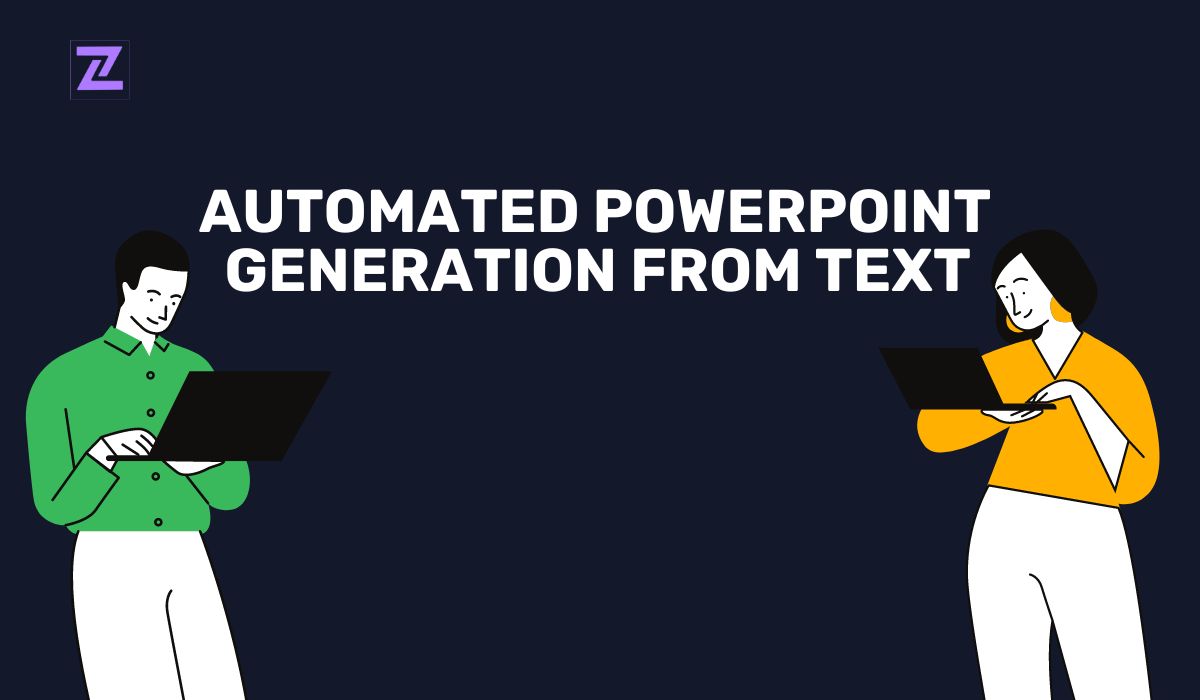
Creating sleek and professional PowerPoint presentations can often be a time-consuming and tedious task. However, with the advent of new AI-powered tools, the process is undergoing a transformative shift. These tools utilize AI and ChatGPT to automatically generate PowerPoint presentations from text, offering a streamlined and efficient alternative to manual creation. In this blog post, we'll explore three standout tools in this category — SlideSpeak.co, Microsoft Copilot, and SlidesAI — and delve into how they are reshaping the landscape of presentation design.
AI PowerPoint Generators: Simplifying the Creative Process :
Traditional methods of crafting presentations involve intricate design work, incorporating relevant images, icons, and themes. AI PowerPoint generators, powered by artificial intelligence, revolutionize this process by transforming text into visually captivating slide decks. By automating the heavy lifting of presentation creation, these tools enable users to concentrate on refining the quality of content rather than grappling with the intricacies of slide design.
How AI PowerPoint Generators Operate:
AI PowerPoint generators leverage artificial intelligence to read and comprehend text, extracting key points and translating them into well-designed slides. The typical steps involved in generating PowerPoint presentations with AI include:
1. Upload Relevant Text:
Users upload documents or text that provide the necessary context for the presentation.
2. Define Target Audience:
Specify the target audience, allowing the AI to tailor the content accordingly.
3. Select Theme/Design:
Choose a theme or design preference for the presentation, setting the visual tone.
4. AI PowerPoint Generation:
The AI processes the input and generates a complete PowerPoint presentation, eliminating the need for manual slide creation.
5. Customization:
Users can then modify and adjust the generated presentation to meet their specific requirements.
Comparing AI PowerPoint Generators:
1. SlideSpeak.co: Generate Presentations from Text
SlideSpeak.co employs AI to generate PowerPoint presentations from uploaded PDFs and Word documents. Initially known for its AI chatbot designed to summarize PowerPoint files, SlideSpeak.co has evolved into a comprehensive platform continually introducing new innovations in AI for presentations.
Step-by-Step Guide:
- Visit [SlideSpeak.co](https://slidespeak.co) and click on "Try Now."
- Upload a PDF, Word document, or paste text.
- SlideSpeak's AI will analyze the text and show you a preview of your document.
- Click on "Generate Presentation" in the top right corner.
- SlideSpeak AI will generate a PowerPoint presentation.
- Download your PowerPoint as a PPTX file by clicking on "Download PowerPoint."
Benefits:
- Saves time by automating the busywork of making slides.
- Creates a baseline presentation that can be tweaked rather than starting from scratch.
- Handles documents and text of any length.
- Great for quickly generating draft presentations.
- Allows for easy customization of slides within their online editor.
- Wide selection of templates and themes to choose from.
Downsides:
- AI may require cleaning up transitions or formatting.
- Limited customization compared to manual creation.
- May struggle with highly visual presentations or complex layouts.
SlideSpeak is an excellent option for efficiently creating PowerPoint decks from text, saving time for creators and professionals.
2. Microsoft Copilot: An Intelligent Assistant for Presentations
Microsoft Copilot, a recent unveiling from Microsoft, integrates advanced AI capabilities into PowerPoint, providing users with an intelligent assistant for presentation creation. It understands natural language and assists users in generating slides effortlessly.
Step-by-Step Guide:
- Head over to [Microsoft Copilot](https://support.microsoft.com/en-us/copilot-powerpoint) and select "Try in PowerPoint."
- Select the "Copilot" button next to the "Designer" button in the top panel.
- Click on "Create presentation from file."
- Select a Word document.
- Copilot will generate a PowerPoint for you.
Benefits:
- Can handle complex layouts like research posters.
- Directly integrates into Office365.
Downsides:
- Requires Office365 subscription.
- Only supports creating presentations from docx.
- Not fully available in all countries yet.
- No chat with documents.
Microsoft Copilot stands out as one of the most advanced AI writing tools, catering to complex presentation needs.
3. SlidesAI.io: AI-Powered Presentations in Google Docs
SlidesAI is an online presentation tool that uses AI to create presentations in Google Docs from text, PDFs, and URLs. The plugin directly lives in Google Docs, providing a convenient solution for those who primarily work with the Google Suite.
Step-by-Step Guide:
- Go to the [SlidesAI website](https://slides.ai) or install the SlidesAI add-on from the Google Workspace Marketplace.
- In Google Slides, click on the SlidesAI extension.
- Click "Generate Slides" in the SlidesAI sidebar.
- Enter or paste your text into the text box.
- Select a presentation theme and make any customizations.
- Click "Create Slides." SlidesAI will generate a presentation from your text.
- Download the presentation when complete or continue editing in Google Slides.
Benefits:
- Integrates directly into Google Slides.
- Handy text box for entering content.
- Variety of themes and customizations.
Downsides:
- Only works in Google Slides with the add-on.
- Limited customization compared to manual creation.
- Exported versions may need reformatting.
SlidesAI offers seamless integration with Google Slides, providing an efficient solution for those immersed in the Google Suite.
Use Cases for AI Presentation Tools:
AI presentation tools find utility in various scenarios:
• Students: Quickly generate PowerPoint decks from essays and research papers, saving time over manual creation.
• Consultants: Speed up client deliverables by instantly building professional decks for reports or proposals.
• Research Scientists: Leverage AI capabilities to create presentations on technical topics with complex needs.
• Entrepreneurs: Make pitch decks by uploading business plans, investor memos, and product descriptions, saving hours of design work.
The world of presentation creation is evolving, thanks to AI-powered tools that bring automation and efficiency to the process. Whether you choose SlideSpeak.co, Microsoft Copilot, or SlidesAI, these tools offer a paradigm shift in presentation creation, allowing you to harness the power of AI for visually impressive and engaging slides. Explore these innovative tools and embrace the future of presentations where the journey from text to PowerPoint becomes a seamless and efficient experience.