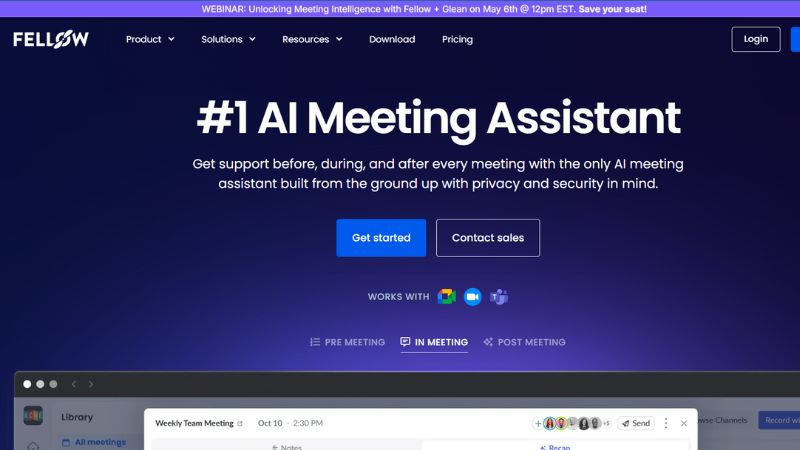
Get support before, during, and after every meeting with the only AI meeting assistant built from the ground up with privacy and security in mind.
Fellow is a cutting-edge AI meeting assistant that revolutionizes how meetings are managed by automating note-taking, transcriptions, and follow-ups. Designed to enhance productivity, it supports users throughout every stage of a meeting—before, during, and after—ensuring seamless organization and clarity. Ideal for professionals across diverse industries, Fellow streamlines the meeting process, enabling participants to stay engaged in discussions while it captures key points and action items. With its intelligent features and user-friendly interface, Fellow helps teams collaborate more effectively, stay aligned on goals, and reduce administrative burdens, making meetings more efficient and results-driven.
 0
0
 0
0
 0
0
 0
0