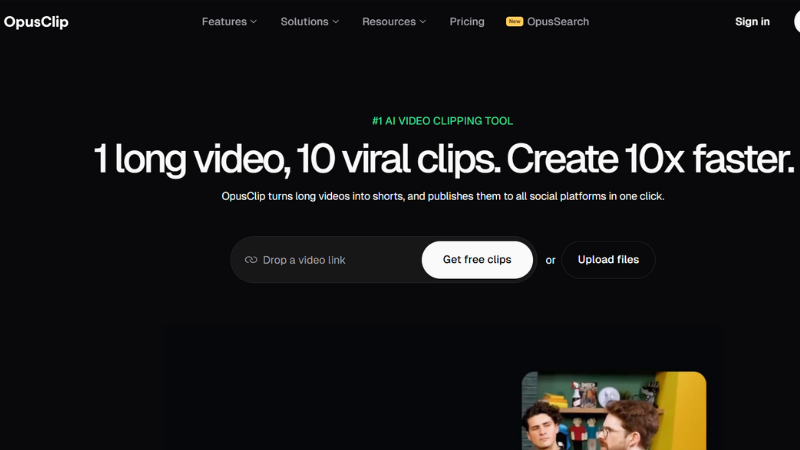
AI Tool for Instantly Turning Long Videos into Viral-Ready Shorts.
Opus Clip is an AI-powered platform that effortlessly repurposes long-form videos into engaging short clips optimized for social media. Designed for content creators, marketers, and businesses, Opus Clip streamlines the process of transforming full-length content into bite-sized, high-impact videos. By leveraging cutting-edge AI, it intelligently identifies key moments, applies smart edits, and delivers clips that are primed for virality across digital platforms.
Key Features:
AI-Powered Curation: Automatically analyzes and extracts the most engaging segments from your video to assemble compelling short-form content.
Virality Scoring: Assigns each clip a predictive virality score based on AI analysis of thousands of successful videos.
AI Co-Pilot: Enables users to fine-tune results by selecting specific timecodes or keywords for targeted content generation.
B-Roll Enhancement: Adds relevant and dynamic b-roll footage to enrich storytelling and maintain viewer interest.
Smart Layout Adaptation: Automatically adjusts visual layouts to keep the focus on key speakers and visual elements.
Speaker Tracking: Uses predictive face-tracking to keep the speaker centered and visually engaging throughout the clip.
 0
0
 0
0
 0
0
 0
0