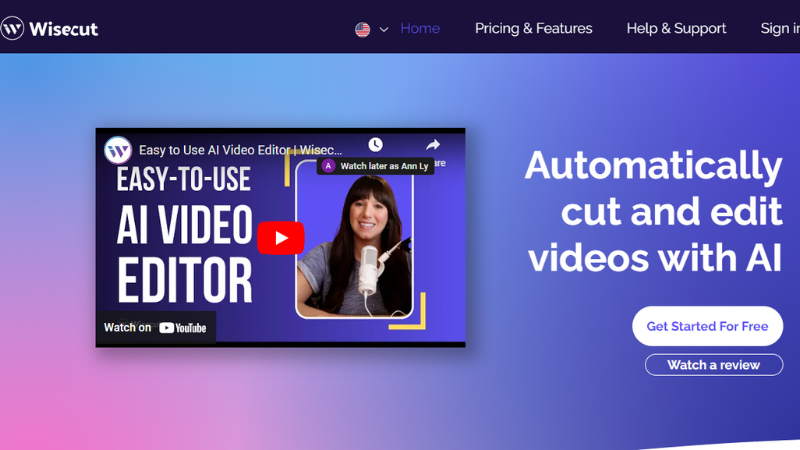
Automatically cut and edit videos with AI
Wisecut is reimagining video editing by using AI and Voice Recognition to edit videos automatically. Wisecut helps you post engaging video content in minutes.
Leverage short videos to grow your audience: With Wisecut, you can easily turn your long-form talking videos into short, impactful clips with music, subtitles, and auto reframe. These short clips are perfect for platforms like YouTube Shorts, TikTok, Instagram Reels, and Social Ads.
Save time with Auto Cut Silences: Long pauses make even long-format videos awkward. Wisecut identifies these pauses and deletes them automatically. Wisecut uses AI and Facial Recognition to “punch in” and “punch out” automatically. This widely used technique ensures that cuts or jump cuts have a more organic flow while using one camera.
Engage your audience with Auto Subtitles and Translations: 69% of people watch videos with the sound off in public places and 80% of people are more likely to watch an entire video when captions are available. Improve engagement with automatically generated subtitles and edit them quickly using the Wisecut AI Storyboard tool. And increase viewers with auto-translation into other languages with the click of a button.
Smart Background Music that Actually Fits Your Video: Background music helps add new life to your videos, but searching for the right music and syncing it to your video can be a pain. Not with Wisecut! Wisecut will automatically pick a song and tailor the music to fit your video. Even when you edit your video, the audio edits itself, so you don't have to. Our tracks are pre-cleared, allowing you to monetize on YouTube without worry.
Automatic Audio Ducking: If you are talking in your video, you want the music to be in the background so your audience can hear you clearly. When you are not talking — showing B-roll footage, for instance, or providing a demonstration — you want the music to be in the foreground. Wisecut uses AI to balance your audio, automatically lowering the music when someone is speaking and increasing it when speech is absent. This will ensure your audience hears what matters most.
 0
0
 0
0
 0
0
 0
0