How do I get the most out of my Supermoon team?
Start by connecting your Gmail or Outlook inbox in your settings! If you currently support customers through a Gmail or Outlook inbox, connecting that inbox to Supermoon is super easy and is the best way to get started on Supermoon.
Once your inbox is connected, personalize your AI in your settings by submitting your FAQ information so the AI can help you compose drafts saving you time on every single message.
Finally, invite your teammates and get the team collaborating in the shared inbox using internal comments on messages + creating channels in the Team Chat for your business’s purposes!
What’s the difference between the Gmail/Outlook integration and email forwarding?
April 14, 2024
What’s the difference between the Gmail/Outlook integration and email forwarding?
The easiest and best way to start using Supermoon is to connect the inbox you currently use to support customers via either the Gmail or Outlook integrations.
Integrations: Using the integrations allows you to connect your inbox in a matter of seconds. Your Gmail/Outlook inbox will mirror your Supermoon inbox. Meaning any messages arriving in your inbox will also appear in Supermoon; archiving a message in your inbox archives it in Supermoon, deleting a message deletes the message in both places etc.
Forwarding: For Gmail or Outlook accounts that are aliases or distribution lists and do not have a unique username and password for logging in, you can add your unique Supermoon email address located in your settings to the list of people that receive forwarded email from your alias or distribution list. Once you had your unique Supermoon email, your Supermoon team will begin to receive copies of inbound emails just like the other people on your distribution list or alias account.
April 14, 2024
What are Smart Replies and how do they save my team time?
Supermoon saves you time on every single customer message by giving you Smart Replies. Click the options appended to the bottom of every message next to the “Respond” button or click the “Smart Reply” button to generate draft messages in a matter of seconds.
April 14, 2024
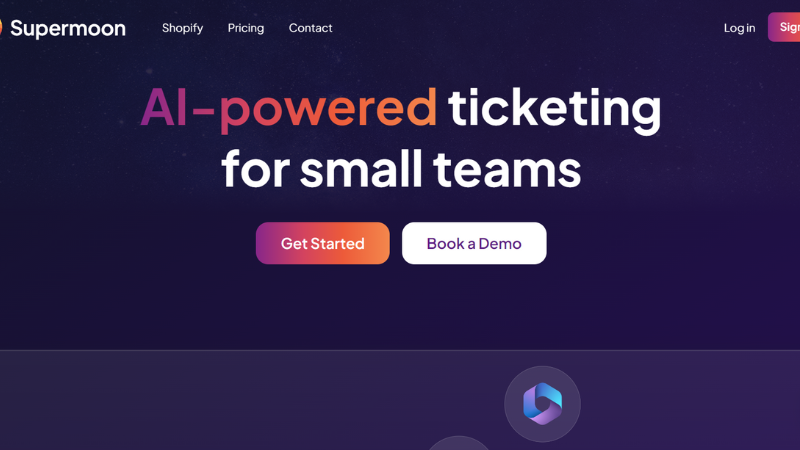
 0
0
 0
0
 0
0
 0
0